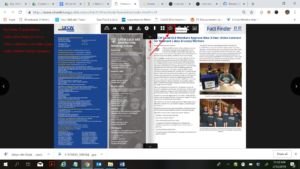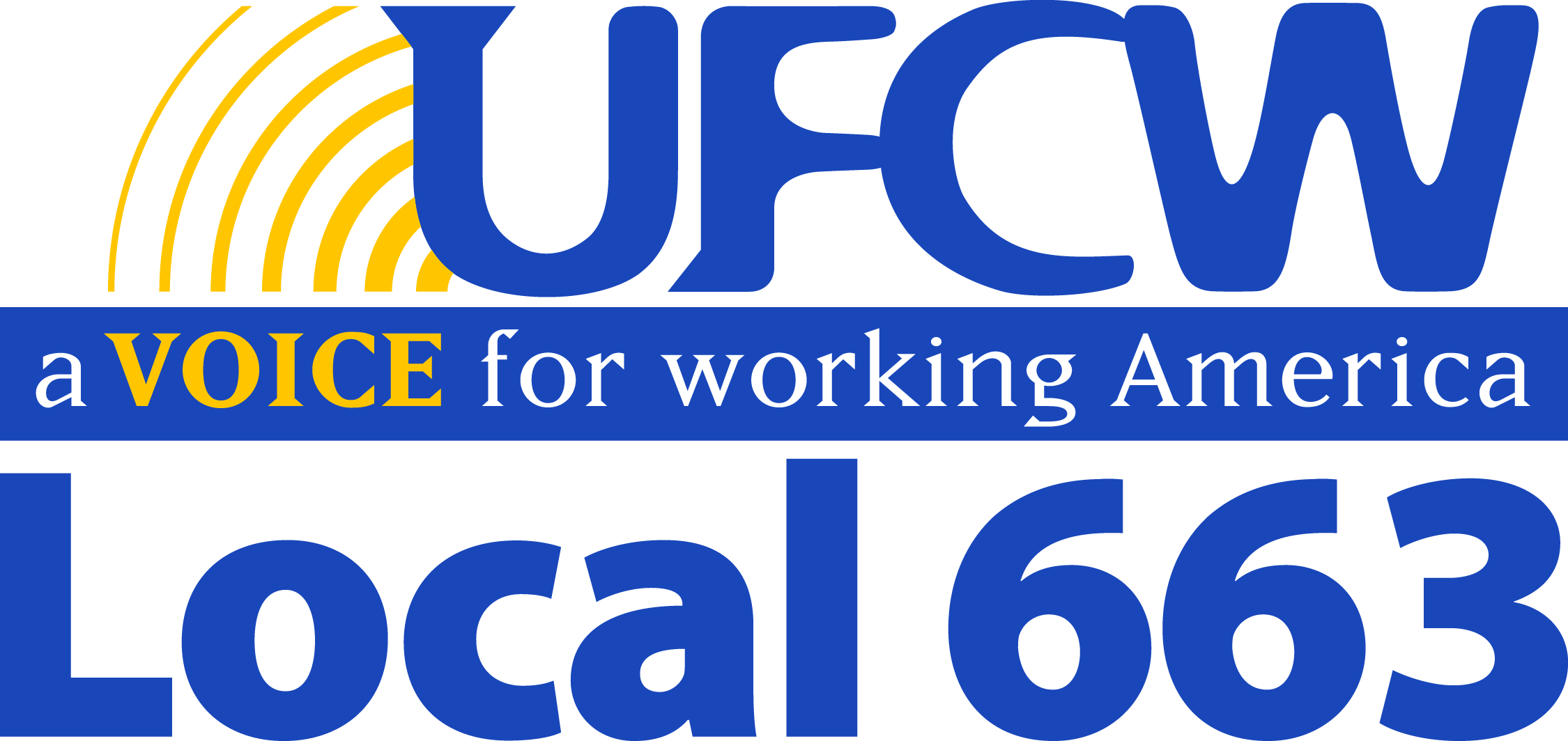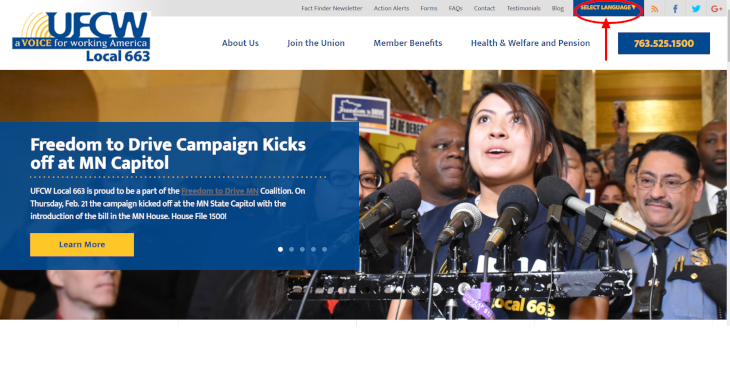New Translate Buttons on all online content
We want to make sure to make our online materials accessible in other languages. That’s why we’ve created translate button on our website, blog, and Fact Finder newsletters.
Here’s an illustrated guide how you can translate our materials with the click of a button (okay, maybe 2 clicks).
UFCW Local 663 Website
The translate button is located at the top right of page. It is a blue button that reads “Select Language” and opens to Google translate options.
UFCW Local 663 Blog
The translate button is located at the top right of page. It is a blue button that reads “Select Language” and opens to Google translate options. It is consistent with the translate button on the main website.
Fact Finder
Click on Fact Finder Newsletter at the top of the website and choose an issue to read.
Click on black arrow in the middle of the page. On the image, it is indicated by #1.
Click on Bubble Caption with arrows inside it. The hovering text will say “Translate” and choose preferred language.